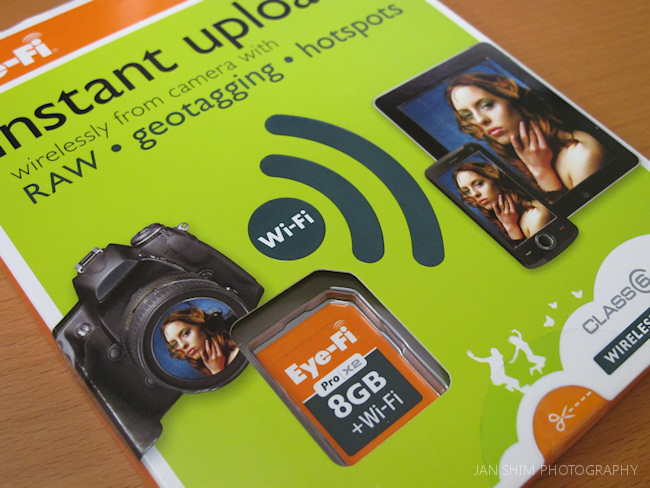The Samsung Galaxy S3 has incredible battery life — it’s ability to charge fast and lasts an entire day (well, at least for me) is unprecedented especially when everyone around you who uses an iPhone is charging theirs several times a day (to be fair, they use their phones a lot more than I do on a day to day basis, maybe even hourly to hourly). I have very few apps installed, namely Facebook, Facebook Messenger, Snapseed, Instagram, AirDroid, Google Keep, Whatsapp, and zero games. Along with those, I have a long list of bundled apps and services disabled (screenshots below).
![S3-Homescreen]()
Then came this piece of news about Facebook draining iPhone battery life I couldn’t help but suspect that the app is also doing the same on Android. So I did a test and monitored my phone’s battery over not 24 hour but 48 hour period to see just how far it would go on a single charge. Cutting a long story short, the screenshot below shows 8% battery life after 2 full days of normal use (emails, Whatsapp, camera, AirDroid to transfer pictures wirelessly to desktop PC). It should be noted that I’m not running any battery saving app nor is the phone set to Power Saving Mode.
Having concluded this test, it was time to have Facebook back on the phone but not the app. I now run Facebook via stock web browser with a launch shortcut added to the Home screen. There are upsides to running Facebook web, one of which is the ability to edit comments. If your S3 has miserable battery life, I hope this helps.
Caution: Take care when disabling apps or services. For instance, I have found when apps such as S-Voice is disabled and no lock screen is configured, pressing the Home button to wake the phone closes the last app window and returns to the Home screen. In the event that happens to you, see if this helps and and also this.
![S3-1]()
![S3-2]()
![S3-3]()
![S3-4]()
![]()
![]()
![]()
![]()
![]()
![]()
![]()
![]()